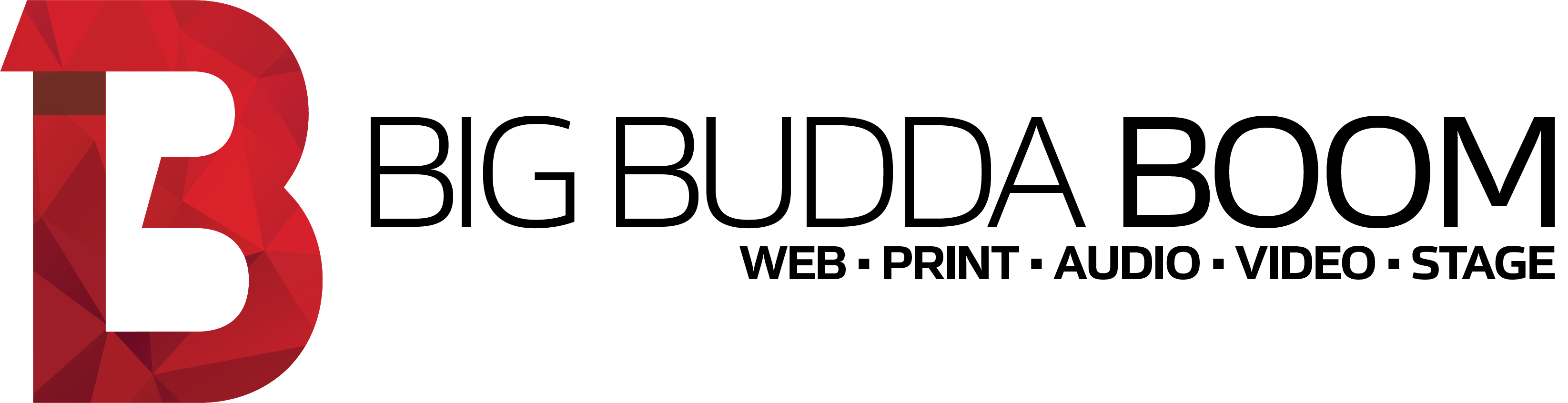23 May
If Big Budda Boom are setting up a Storman Cloud connection for you, here are the steps to follow to create the initial API link for us.
You can also find these instruction (with screenshots), in the Storman Support Centre.
Steps to setup
- Log into Storman Cloud
- Click System Settings > Users, Roles & PINs
- Click Add user
- In the Full name field enter: BBB API
- In the Username field enter: bbbapiuser
- In the Email address field enter: support@bigbuddaboom.com
- In the Role dropdown, select Admin
- Create a password & keep a note of it as we’ll need it (it will need to have 10 or more characters, and contain number, letters and a few symbols) – here’s a great online password generator if you need one
- Under the Facility access section, tick All facilities
- Click Add user
- Please email your contact person at Big Budda Boom and provide the following info, so we can finalise the integration. Do not share or provide these details with anyone else…
- The details from Step 8,
- Your facility code (eg. SSCTY),
- Your Storman Cloud access URL (eg. cloud.storman.com or clouduk.storman.com)
Thank you!