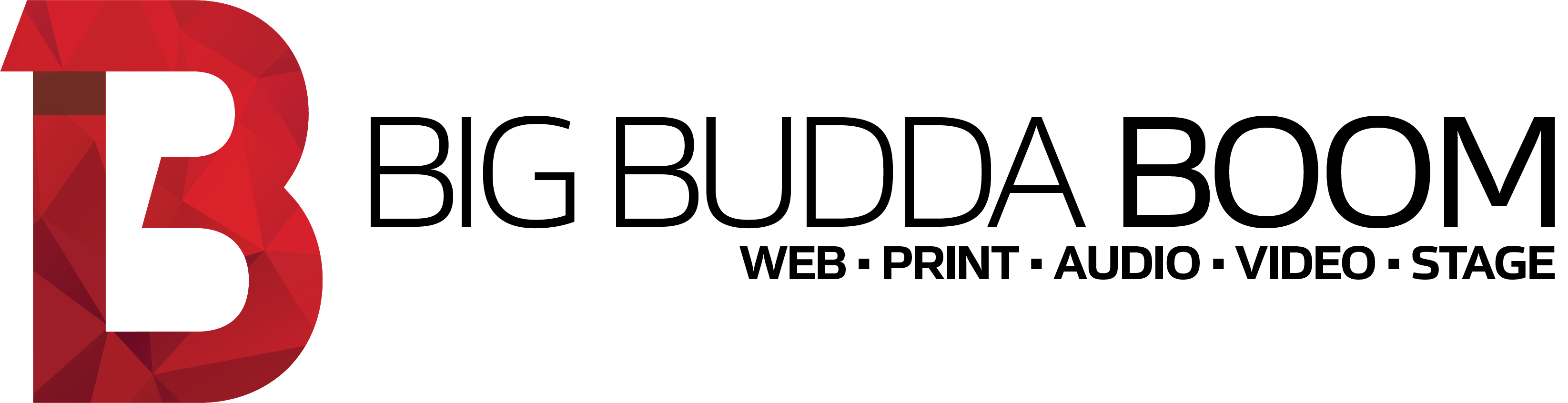18 Jan
If Big Budda Boom are developing a Google Ads Campaign for you, here are the steps to follow to create a shell Google Ads account that we will be able to manage on your behalf to create, run & manage your online advertising.
Steps to setup
- Visit the Google Ads homepage.
- Click Get Started
- When asked about your main advertising goal, click Switch to Expert mode (as highlighted below).
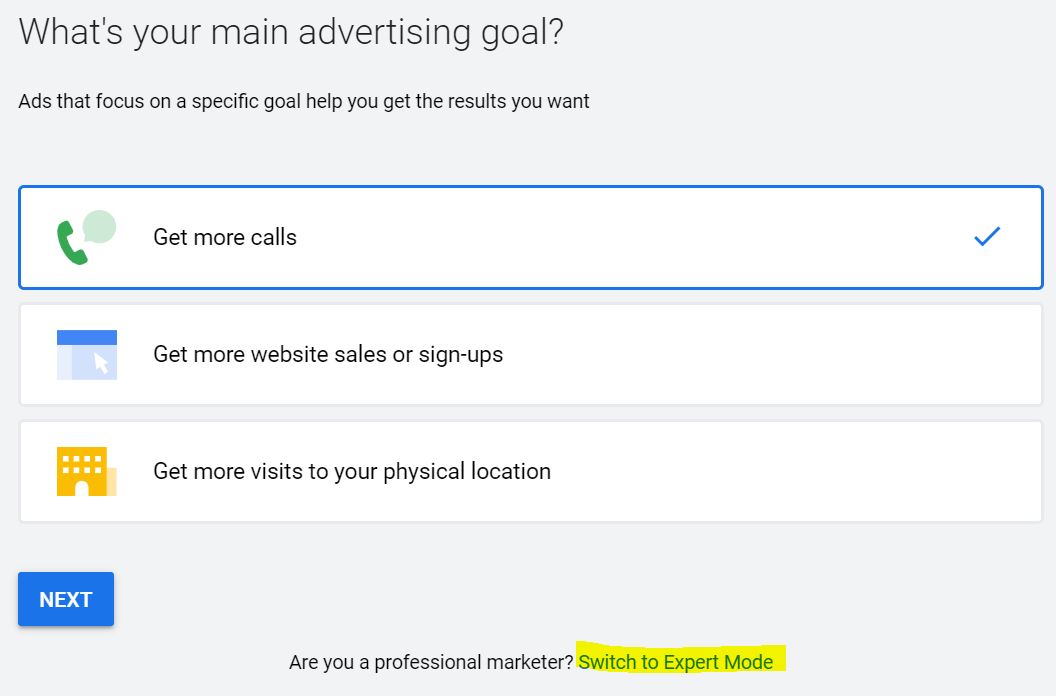
- On the next screen, click Create an account without a campaign (as highlighted below).
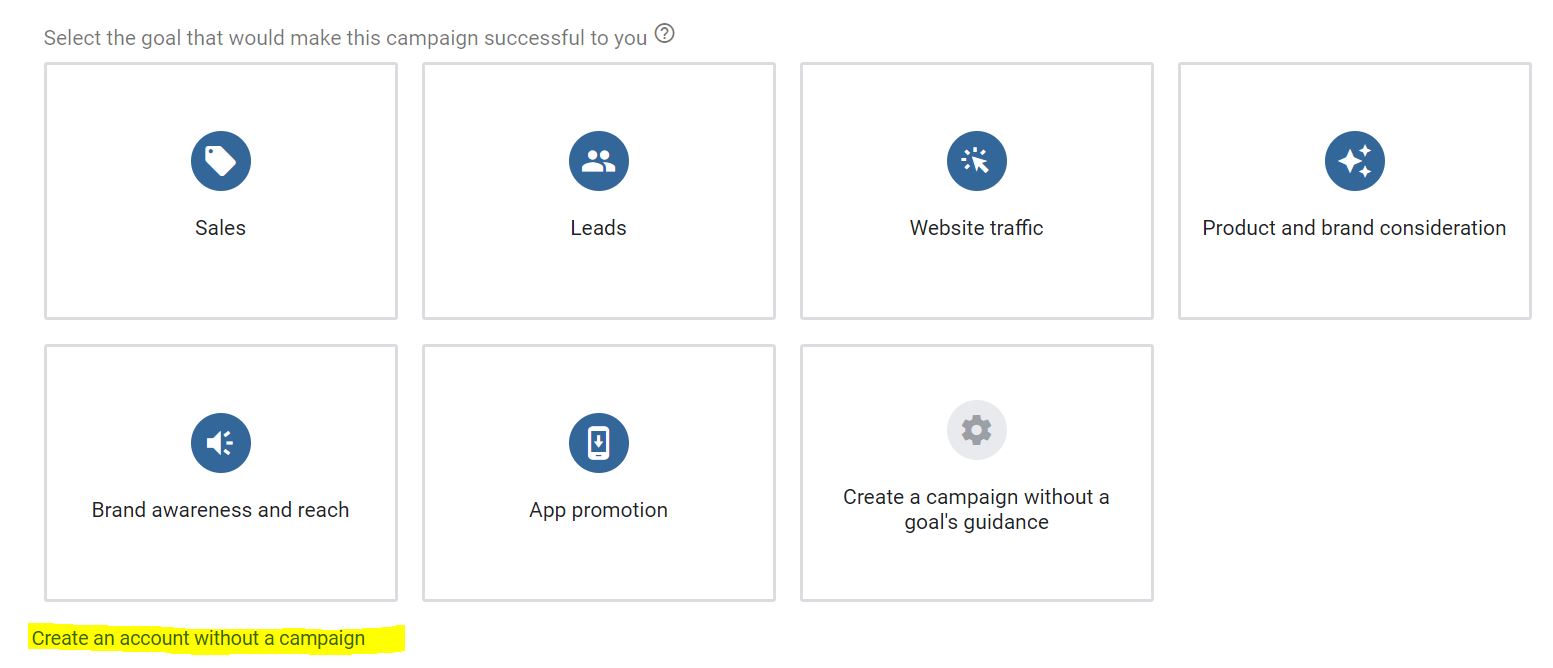
- On the next screen, confirm your business information – such as timezone, currency, etc.
- Next, click the Explore your campaign button.
- The Campaigns View will appear – but click anywhere on the screen to close this. Next, locate the 10 or so numbers near the top right of the screen (as shown below).

- Please provide these numbers to us so we can request access to your account.
Once we’ve requested access, you should receive an email from Google Ads confirming our request. Once confirmed, we should be able to create ads on your behalf. Thank you.