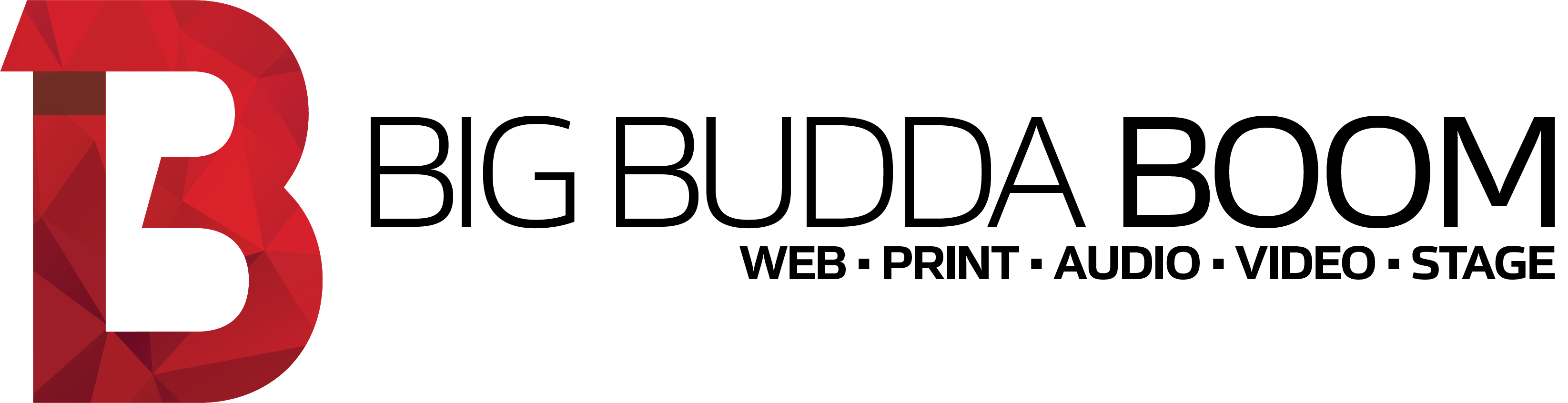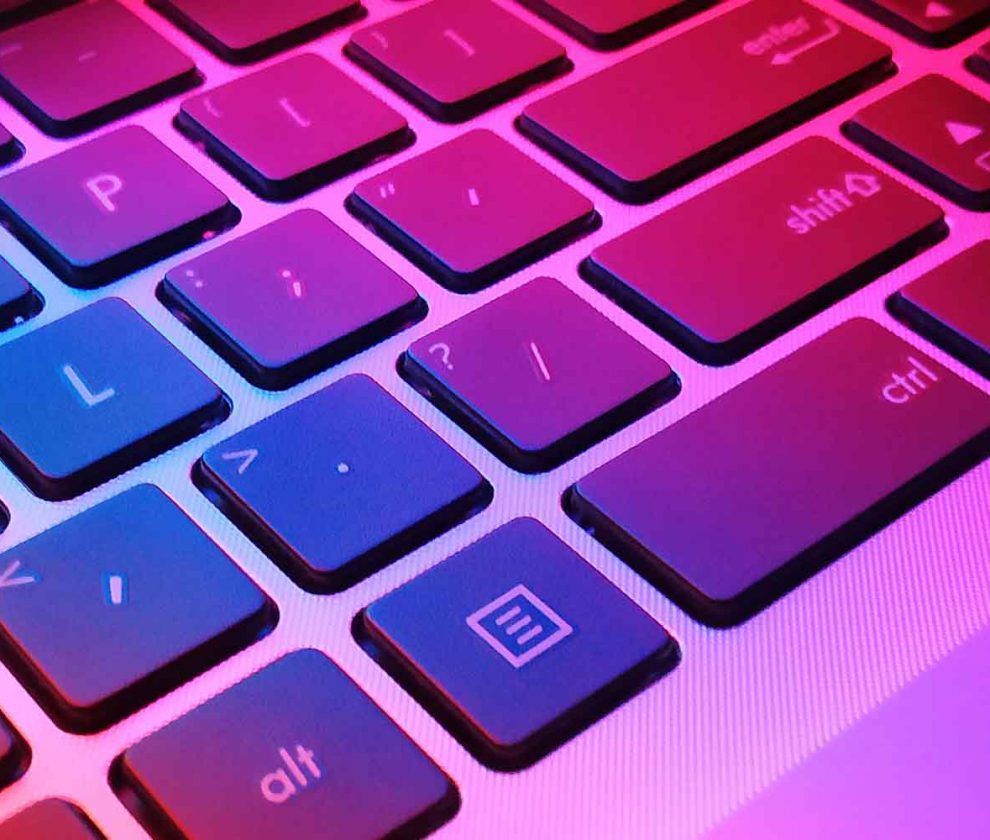Big Budda Boom offer a video transfer service in Brisbane, where we’ll transfer your old home videos to USB or DVD. So let’s say you’ve had that done and now you’ve got your video footage on a USB drive, but you’d like to make a few edits to it.
Editing Videos Is Easier Than You Think
All you need is some software and a bit of imagination! While imagination is self-sourced, we recommend the following easy-to-use free, or low-cost, video editing applications:
- Filmora (Windows & Mac; paid – with a free trial available)
Windows Movie Maker (free; Windows only)– discontinued by Microsoft- iMovie (free; Mac only).
All of the above video editing applications let you cut footage, add music & transitions, add titles, effects, credits and more. Additionally, these tools will also enable you to export your masterpieces to DVD or onto video sharing sites such as Facebook & YouTube.
How to Edit Your Own Videos
- Once you’ve got your video tapes transferred to USB, open your video editing application of choice and import the footage. You may also like to import some photos or music as well.
- Drag the footage onto the timeline and use the tools provided to ‘cut’ (or ‘split/splice’) out unwanted sections. You can also drag photos onto the timeline if you wish.
- Add transitions between cuts if you like, then drag your music file into the audio layer.
- Add titles at the start, or between footage sections – and credits at the end if you like.
- Export!
Watch Our How-To Video Below
Let’s take a look at how to perform these actions in Filmora…
How Can I Get My Videos Onto USB?
Big Budda Boom are one of Brisbane’s leading video tape transfer firms, having converted hundreds of tapes and received many five-star testimonials & reviews from customers over the last decade.
If you’d like to transfer your video tapes to USB or DVD, please give us a call on 1300 660 937, SMS us on 0412 630064, or visit our Brisbane Video Transfer page to find out more today. Don’t leave it too late!