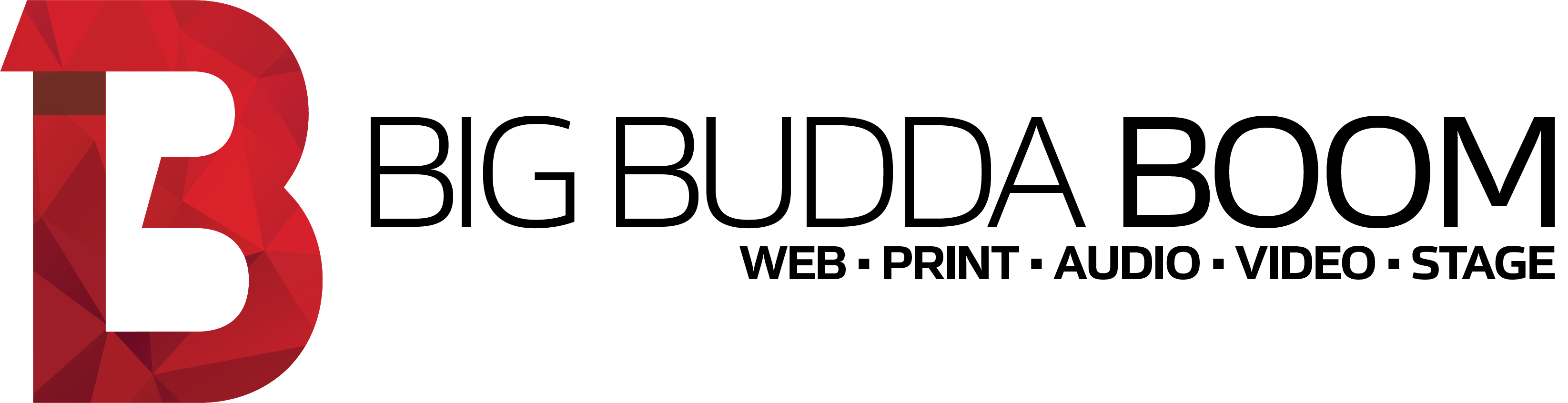Regardless of whether you’re shooting on a mobile phone or getting into your first DSLR, here are five great photography tips to keep in mind when out & about.
Keep the light behind you
When shooting scenes or objects where there’s lots of contrasting light (ie. both bright light and dark areas), always keep the light behind you. This is because you generally want that light to work to your advantage – in other words, to light up the thing you’re photographing. If the light is behind your subject, then they’ll appear to be very dark… so always keep the brightest light source behind you and you’ll be fine.
This works well in most cases – until you get to a photo where you need the light to be behind someone, such as a sunset photo with a person in it where you want to be able to see both clearly.
If you have someone facing you with a sunset behind them, you’ll often either be able to get a really nice sunset but the person is completely dark, or the person is nice and bright but the sunset is completely washed out and looks terrible in your photo. You may recognise this issue when you’re shooting with a camera phone as you tap on the person or the sunset – it just never seems to be able to make both look good in the one photo.
One way to fix this is to actually take two separate photos – one with the sunset looking great and the other with the person being nice and bright and then merge them together in something like Photoshop …but that’s a tutorial for another day.
Framing & alignment
When taking photos, make sure the camera is straight and level (unless you’re going for a wonky look – which is fine in some cases). Most cameras and phones have a setting where you can overlay a grid of lines to help you with this. Look for vertical or horizontal items in your shot and make them as level as possible (in respect to your subject).
Depth of field
Depth of field, or DoF, is the technical term used to describe the distance between the nearest and the furthest objects giving a focused image. Playing around with this setting can result in some really nice effects. Most decent cameras (and even most good phones nowadays) let you adjust this setting.
Think about a flower in a field. With a shallow depth of field, the background is nice and blurry – making the subject stand out, like this example. A deep depth of field is the opposite, where your background is distinguishable too, like this example of the same flower.
When choosing a depth of field, think about the type of photo you’re taking. Do you want the subject (cat, person, flower, etc) to stand out? If so, use a shallow depth of field and the background will be nice and blurred. If you want everything, or more things, in focus, use a deep depth of field – such as landscape shots.
Know your way around your camera
Whether it’s a DSLR or a camera app on your phone, know how to perform a few key functions on your camera. You don’t have to use manual mode if you don’t want to, but do try playing with different settings (such as the ISO, depth of field, etc) to see what you get. Practise makes perfect! The best thing about digital is you can basically take as many shots as you like.
Pick the best
Professional photographers often take hundreds of photos on a shoot, but may only use two or three. If you’re taking a photo of something, don’t feel like you need to post all of them. Pick a few good ones and use those. Thanks to the demise of film cameras, this is so much easier nowadays than it used to be!
Pro tip: shoot in raw
For the more advanced user (or if you have a copy of Photoshop), we’d suggest shooting your photos in a file format called ‘RAW’. Most DSLRs will let you do this, as will some camera photos. This file format contains much more data than a standard JPG file, meaning you can make so many more adjustments to your photo afterwards.
Because a JPG file is compressed (to save space), you can’t really tweak it’s settings (such as increasing the light in shadows after you’ve taken the photo) too much… doing so will often result in terrible looking photos. RAW, on the other hand, is a much larger file format, but you’ll be able to make all kinds of colour and lighting adjustments without destroying the look of the photo in the process.
Can you think of any other great tips or ideas for beginners? Leave a comment below! We hope you found this list useful.